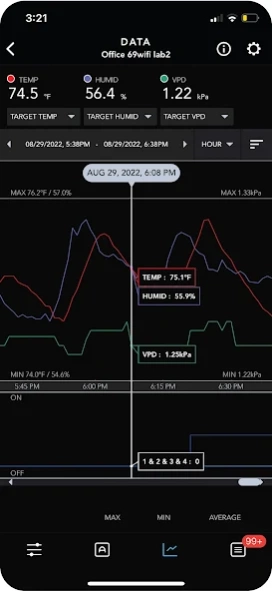AC Infinity 1.8.4
Continue to app
Free Version
Publisher Description
AC Infinity - https://www.acinfinity.com/
The AC Infinity app enables you to connect with the next generation of our intelligent controllers, giving you access to advanced programs and environmental data. Take control of your next HVAC or grow project using a smart ventilation system and data monitoring. Easily pair this app with one of our compatible devices, available through our website: www.acinfinity.com
ADVANCED PROGRAMMING
• Get wireless access to essential programming controls including ON and OFF modes, timers, cycles, schedules, and temperature and humidity triggers.
• Scheduled fan automation programs enable utmost control over how your fan runs during the day.
• Customizable alarms and push notifications help you stay on top of your fan and environment.
• Other settings include convertible temperature scales, device brightness, fan speed transitions, and reading calibrations.
ENVIRONMENTAL DATA
• Gain insight on your space’s temperature and humidity levels using the bar graph distribution view.
• The fluctuation charts help you identify extreme high or low points and adjust your fan accordingly.
• Climate conditions are regularly tracked by your controller even while you step out, updating this app when you return within its range.
• This app records all fan mode activations, alarms, and notifications and logs them in filterable history logs.
• Export your temperature and humidity data to your spreadsheet application for greater tracking of your environment.
About AC Infinity
AC Infinity is a free app for Android published in the Food & Drink list of apps, part of Home & Hobby.
The company that develops AC Infinity is AC Infinity Inc.. The latest version released by its developer is 1.8.4.
To install AC Infinity on your Android device, just click the green Continue To App button above to start the installation process. The app is listed on our website since 2024-04-08 and was downloaded 2 times. We have already checked if the download link is safe, however for your own protection we recommend that you scan the downloaded app with your antivirus. Your antivirus may detect the AC Infinity as malware as malware if the download link to com.eternal.acinfinity is broken.
How to install AC Infinity on your Android device:
- Click on the Continue To App button on our website. This will redirect you to Google Play.
- Once the AC Infinity is shown in the Google Play listing of your Android device, you can start its download and installation. Tap on the Install button located below the search bar and to the right of the app icon.
- A pop-up window with the permissions required by AC Infinity will be shown. Click on Accept to continue the process.
- AC Infinity will be downloaded onto your device, displaying a progress. Once the download completes, the installation will start and you'll get a notification after the installation is finished.